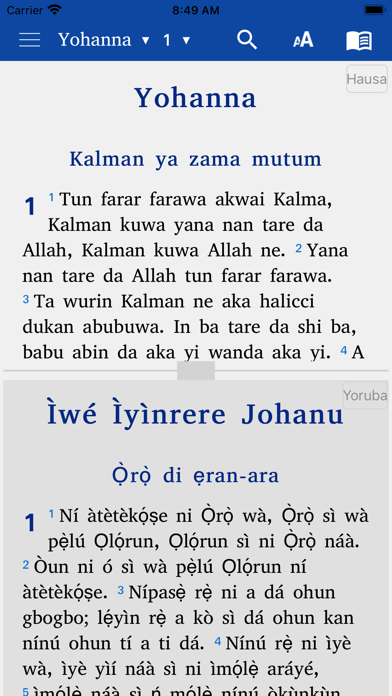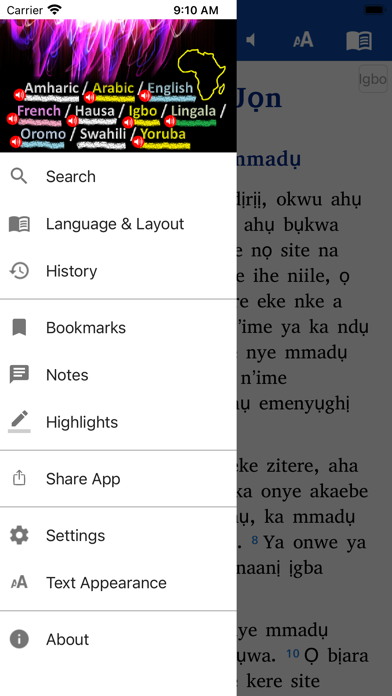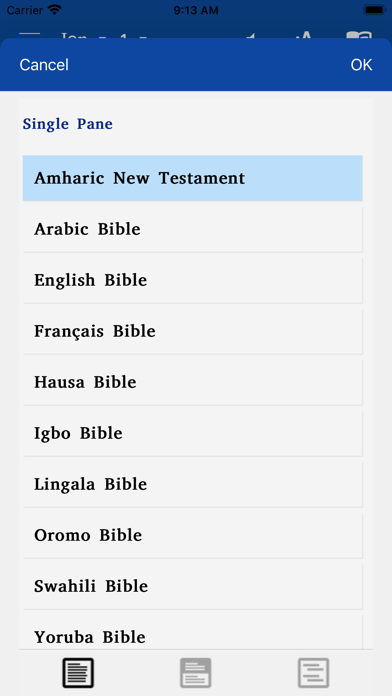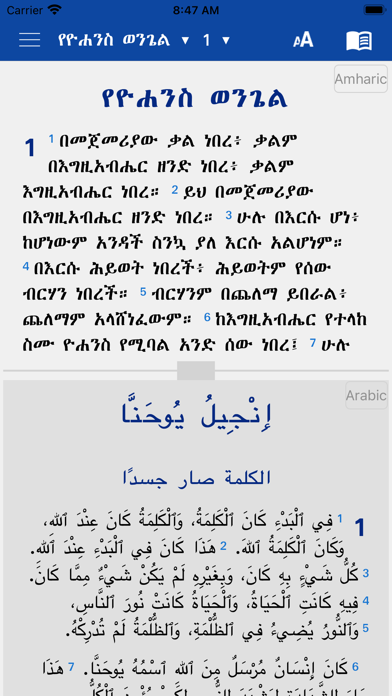
Choose and combine your favorite languages.
• Single screen: Tap on the little book icon at the top right and choose the language you want to read.
• Split screen: If you want two languages in parallel on your screen, you click on the book icon and then you tap on the split screen icon below in the middle of the navigation window, then you choose the two languages you want to display on your screen. For example: Hausa at the top and French at the bottom etc.
• Verse by verse: A verse in a given language followed by the same verse in another language of your choice. For example: Swahili followed by the same verse in English, etc.:
• Bookmark and highlight your favorite verses
• Write your personal notes
• Search for words in your Bible (it can function like a concordance)
• Swipe to navigate chapters
• Night Mode for reading during when dark (good for your eyes)
• Click and share Bible verses with your friends via WhatsApp, Facebook, E-mail, SMS etc.